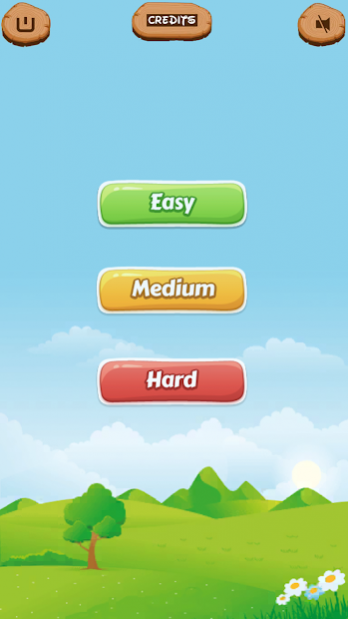Memory matching games for kids 5
Free Version
Publisher Description
The best 10 year old games for girls and boys.
If you like to exercise remembery with game, these 1 memory games is for you.
- That will make your brain to focus on the visuals to remember the puzzle cards for matching.
- With simple and intuitive gameplay. Preschool children, kids, girls and boys can easily play this educational puzzle card match.
- The background image, music, front card image and back of card images change in each level. So entertainment continues differently, you never get bored.
- With your remembery skills; focus, motor skills and your creativity will also be practiced.
- Child friendly interface. It does not contain visuals or advertisements that may harm your children.
- Our memory game have been prepared with pedagogical formation trained people.
And many other features that you will not find in other Puzzle match games are waiting for you...
It is possible to do remembery exercises by playing matching games free for kids!
So;
- Would you like to do brain training by playing visual memory game, pair connecting or memorization matching puzzle?
Then;
With best educational memory games you can do brain training by playing visual game.
Download now for free and train your brain with fun!
About Memory matching games for kids
Memory matching games for kids is a free app for Android published in the Puzzle & Word Games list of apps, part of Games & Entertainment.
The company that develops Memory matching games for kids is Brain Sport Games. The latest version released by its developer is 5.
To install Memory matching games for kids on your Android device, just click the green Continue To App button above to start the installation process. The app is listed on our website since 2020-01-14 and was downloaded 0 times. We have already checked if the download link is safe, however for your own protection we recommend that you scan the downloaded app with your antivirus. Your antivirus may detect the Memory matching games for kids as malware as malware if the download link to com.ChocoLikeGames.birdMatching is broken.
How to install Memory matching games for kids on your Android device:
- Click on the Continue To App button on our website. This will redirect you to Google Play.
- Once the Memory matching games for kids is shown in the Google Play listing of your Android device, you can start its download and installation. Tap on the Install button located below the search bar and to the right of the app icon.
- A pop-up window with the permissions required by Memory matching games for kids will be shown. Click on Accept to continue the process.
- Memory matching games for kids will be downloaded onto your device, displaying a progress. Once the download completes, the installation will start and you'll get a notification after the installation is finished.